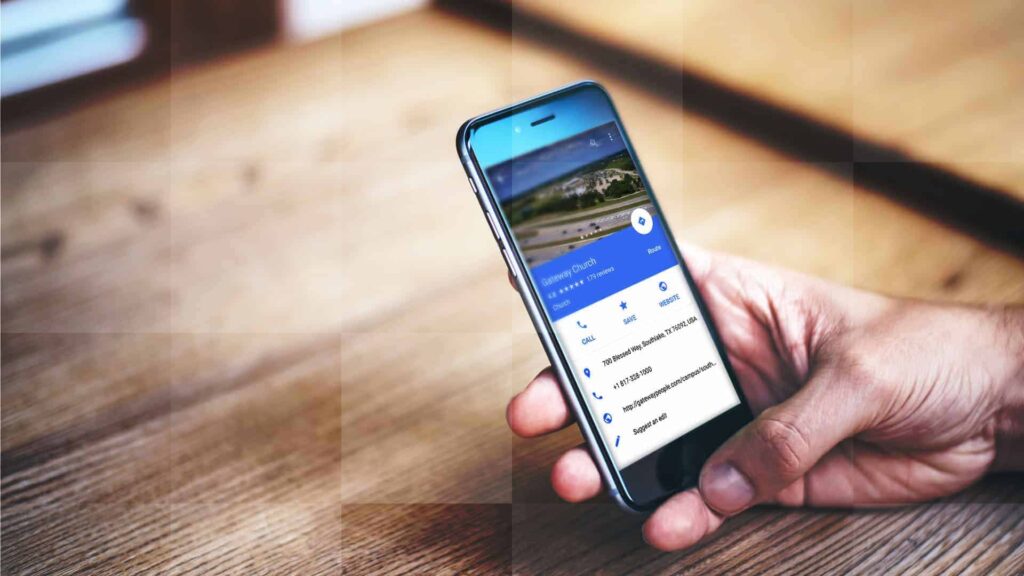Like it or not most people will not look for a church on Facebook or any other social media platform. Still there are people in your local community who do look for a church. The reasons might be that:
- they have just moved to your area and would like to find a church family for themselves
- they have never been to church but got interested and would like to find out more
- they have Christian friends whose lives intrigued them and often feel more secure looking stuff up online rather than asking
- they used to be a part of church and would like to reconnect.
The place where all of those folks are going to look for church is Google. No surprise here. You do the same. When you need to find or check info we most likely start with all-knowing Google.
When it comes to churches what happens is that the majority does not put much attention to your search engine presence. One of the reasons it that SEO (search engine optimization) is a strenuous and complex task. What is more we often have no idea how to even get started. The other is that we tend to be so focused on our social media effort that we don’t have enough time and resources to make Google like our website. After numerous conversations with pastors about their online presence I remember only one who said that his church has a monthly budget for SEO. There might have been a few others who do but didn’t mention but still the awareness of the importance of search engine visibility is relatively low.
Even if we don’t have the resources to invest in advanced local SEO (which will be covering here later) you can spend some time to optimize your Google My Business for your church will help you get noticed in
- Google Maps
- Google Search
- Google Plus.
Get yourself a cup of coffee and spend about 30 minutes to get Google My Business for your church right. If you still don’t have your Google My Business your can set it up here. For more info check out the video with a quick overview here.
Now, let’s get started!
1. Make sure your address is correct
That especially matters for church plants and growing church that still don’t have a permanent location. You do need to make sure what the user sees in Google is the actual address where people can find you. What is more there is a way that local search works and you have to make sure your address is consistent on all the listings.
2. Keep your business hours updated
Nobody would like to pop up to find out that nobody’s waiting especially if they saw when your are open. You might want to include regular office hours or service times. Remeber that you can add multiple hours per day.
3. Remember to have your right category listed
You don’t want to pretend you are someone you are not. One of the goals of your Google My Business account is to help people quickly realize your identity. For the United States there is about 50 categories for churches in the listing. Make sure you get the one that best reflects who you are. The lists of categories for different countries can be found here.
4. Add the photos
This one is a quick fix but help tremendously. Pictures might tell the visitor more than all the info you write. It’ll be best to include the photos that best present the highlights of your church life. Here is a list of ideas
- Sunday service
- Children ministry
- Your pastor
- The building
- Volunteers greeting people
- Cafe
- Youth ministry
Don’t use stock photos for this. There is a great chance that you have a professional photogrpaher in your church. If you don’t it will be a good investment to hire one and get the pictures that you can use here and on your website. Make sure they really show your church and not something you hope to be.
Remember to make sure your the file names of photos you upload have the desired keywords such a your church name and city.
5. Write a great “Introduction”
Make sure it encourages people to find out more about your church. Bear in mind the basic rules of web writing:
- short paragraphs
- subheading
- bullet point wherever possible
It is a good idea to use clever key words for this section. Try to use verbs that will move people to action:
- Let’s meet
- Get in touch
- Come and visit us
- Be our guest etc.
6. Ask for reviews and respond to them.
This part is absolutely crucial. Google points out that “high-quality, positive reviews from your customers will improve your business’s visibility”. What is more if your reply to the reviews you receive your prove that your care about the feedback and it creates a positive brand image. Even if you think that nobody reads reviews try imagine how you feel when you look for stuff online and see a link with a 5-star rating. It helps, doesn’t it?
The is a simple way to get more reviews and we will write another article that will teach your how to make the best use of this feature.
Summary
As you might have noticed the task of getting your Google My Business for your church isn’t as hard and time consuming as we might have thought at first. Follow these simple steps and get your church noticed.
[mailerlite_form form_id=1]