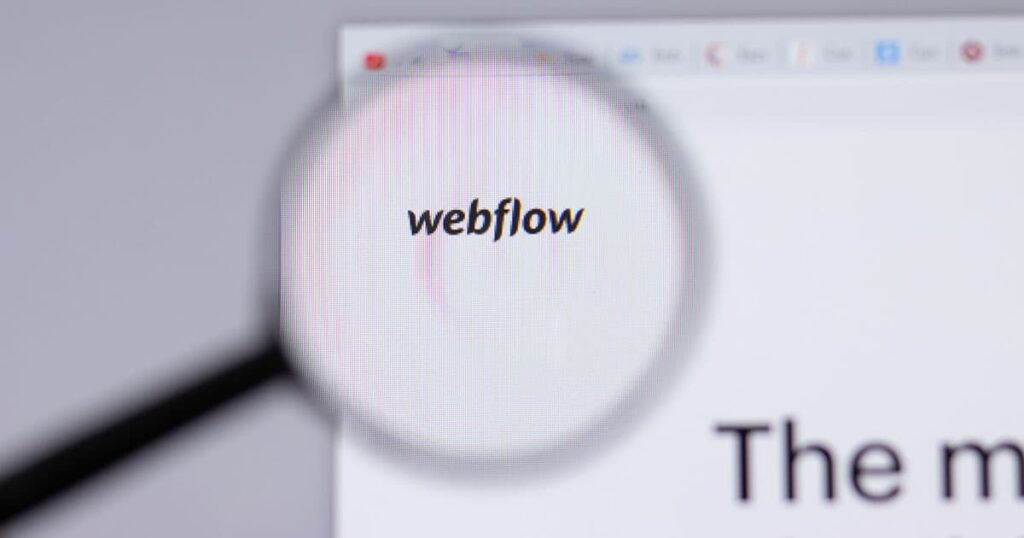When it comes to building a church website, there are numerous options available, including popular content management systems like WordPress, SaaS solutions, Squarespace, custom solutions, and many more. The choice of a suitable platform primarily depends on the human factor. For instance, churches need to consider whether they have in-house staff capable of building and maintaining a website using any of the available tools. Moreover, what happens if that team member relocates? Will there be someone else who can continue working on the website using the same technology stack, or will outsourcing be necessary?
This is where Webflow can be a game-changer for churches. With its user-friendly features and ease of use, Webflow can empower even those with limited web design experience to create and manage a church website effectively. In this article, we will dive deep into the benefits of using Webflow for church websites, its key features, and how to create a stunning and engaging website using this powerful platform.
What is Webflow?
Webflow is a web design platform that has gained popularity as a no-code solution, meaning users can create and maintain websites without having to write any code. However, it’s more accurate to consider Webflow as a low-code solution. While it’s true that individuals can build websites without coding, a fundamental understanding of HTML and CSS is often necessary for creating a website from scratch. This knowledge ensures that the designer can effectively use Webflow’s features to their full potential.
Despite the need for some basic coding knowledge, Webflow’s easy-to-use platform makes maintenance and updates hassle-free. Non-technical users can quickly and easily expand upon the original build, ensuring that the website remains up-to-date and relevant. Furthermore, Webflow offers a variety of professionally designed templates that are not only visually appealing but also incredibly easy to use. These templates can be customized to suit the unique needs and preferences of any organization, including churches.
In addition to its low-code approach, Webflow provides a robust set of tools and features that streamline the web design process. These include a visual drag-and-drop interface, responsive design capabilities, built-in SEO tools, and a vast library of integrations and plugins. Combined, these features make Webflow an excellent choice for creating and maintaining stunning church websites.
Why choose Webflow for your church website?
When deciding on the right platform for a church website, it’s essential to consider the unique needs of the organization and its members. Webflow offers several advantages that make it an excellent choice for church websites:
User-friendly platform
Webflow’s user-friendly platform makes it accessible to individuals with varying levels of technical expertise. This means that even non-technical team members can contribute to the website’s development and maintenance, making it easier to keep the site up-to-date and relevant.
Customization and design flexibility
Webflow offers a high degree of customization and design flexibility, allowing churches to create a website that truly reflects their brand identity and values. From choosing colors, fonts, and layouts to adding custom interactions and animations, Webflow provides a wealth of options for creating a unique and visually appealing website.
Responsive design capabilities
In today’s increasingly mobile world, it’s crucial that websites adapt seamlessly to different devices and screen sizes. Webflow’s built-in responsive design capabilities ensure that your church website looks great and functions well on desktops, tablets, and smartphones, providing an optimal user experience for all visitors.
SEO optimization
Search engine optimization (SEO) is essential for increasing the visibility of your church website and reaching a broader audience. Webflow’s built-in SEO tools make it easy to optimize your site for search engines, ensuring that your content ranks well in search results and attracts more visitors.
Efficient content management
Managing content on a church website can be a time-consuming task, but Webflow streamlines the process with its efficient content management system (CMS). Adding and updating events, sermons, blog posts, and other content becomes a breeze, making it easier to keep your congregation informed and engaged.
Wide range of integrations and plugins
Webflow offers a vast library of integrations and plugins, allowing you to enhance your church website’s functionality and provide a more engaging experience for your members. From email marketing tools and analytics to social media feeds and online giving options, you can easily incorporate various features to meet your church’s specific needs.
Scalability and adaptability
As your church grows and evolves, so too should your website. Webflow’s scalability and adaptability mean that your website can easily be expanded and adjusted to accommodate new features, content, and design elements as needed, ensuring that it remains relevant and useful for your congregation.
By considering these benefits, it’s clear that Webflow is an excellent choice for creating a church website that meets the unique needs of your organization while providing a user-friendly and engaging experience for your members and visitors.
How to get started with Webflow
There are several approaches to getting started with Webflow, depending on your church’s resources and needs. Here’s a breakdown of the different ways you can begin your journey with Webflow:
Building a custom website in-house
If your church has qualified staff members with a basic understanding of HTML and CSS, you can choose to build a custom website in-house. This approach provides full control over the design and functionality of your website, ensuring that it aligns perfectly with your church’s unique requirements.
Using a Webflow church template
For churches looking for a more straightforward approach, Webflow offers a variety of templates, both free and premium. Although these templates may be basic and limited in some ways, they can provide a solid foundation upon which to build your website. Keep in mind that even when using a template, additional work may be required to tailor it to your church’s specific needs.
Outsourcing the design to an agency
Another option is to outsource the design and development of your website to a professional agency, like ours. This approach ensures that your church website is built by experts with a deep understanding of Webflow and its capabilities. Once the site is complete, the agency can train your team to maintain and update the website effectively, ensuring a smooth transition and long-term success.
Regardless of the approach you choose, the following steps will help you get started with Webflow:
- Sign up for a Webflow account: Visit the Webflow website and sign up for a free account to gain access to the platform and its features.
- Choose a plan: Webflow offers various pricing plans to suit different needs and budgets. Review the options and select the plan that best aligns with your church’s requirements.
- Select a template or begin building from scratch: Depending on your chosen approach, you can either start by selecting a suitable template or dive right into building a custom website using Webflow’s visual editor.
- Customize your design: Utilize Webflow’s design tools and features to customize your website’s layout, color scheme, typography, and more.
- Add content and functionality: Populate your website with relevant content, such as events, sermons, blog posts, and member information. Additionally, integrate essential features, such as online giving, event registration, and volunteer sign-ups, to create a dynamic and engaging experience for your congregation.
- Publish your website: Once your site is complete, connect your custom domain and publish your website to share it with the world.
Key features for church websites in Webflow
While Webflow is not a church-specific platform, it offers a wide range of features that cater to the unique needs of church websites. Let’s explore some of these essential features and how they can benefit your church website:
Sermon library and multimedia support
Churches often require a dedicated space on their website to host sermons and other multimedia content. Webflow’s content management system (CMS) allows you to create a sermon library, complete with audio, video, and text-based content. Additionally, you can easily categorize and organize sermons by series, speaker, or topic, making it simple for visitors to find and engage with your content.
Events and calendar integration
A well-organized events calendar is crucial for keeping your congregation informed about upcoming church activities. Webflow supports the creation of custom event pages and the integration of third-party calendar tools, ensuring that your members can quickly access information about upcoming events, service times, and other essential dates.
Online giving and donation management
Facilitating online giving is an important aspect of modern church websites. Webflow’s integrations with popular online giving platforms, such as Tithe.ly, PayPal, and Stripe, make it easy to set up secure and user-friendly donation systems. This enables your church to accept tithes and offerings digitally, streamlining the process for your members and supporting your ministry’s financial needs.
Member and volunteer management
A church website should provide opportunities for members to connect and engage with the community. Webflow enables you to create custom forms for volunteer sign-ups, prayer requests, and member registrations, helping you manage your congregation effectively. By integrating these forms with third-party tools like Mailchimp or Google Sheets, you can efficiently collect and organize member information.
Blogging and news updates
Keeping your congregation informed about the latest church news and announcements is vital. Webflow’s built-in blogging platform allows you to create, manage, and publish blog posts and news updates with ease. You can also categorize and tag your content, making it easily discoverable by your audience.
Responsive design
As mentioned earlier, Webflow’s responsive design capabilities ensure that your church website looks great and functions well across various devices and screen sizes. This is crucial for providing an optimal user experience to all visitors, regardless of how they access your website.
SEO and analytics
Webflow offers built-in SEO tools and analytics integration, helping you optimize your church website for search engines and track your site’s performance. By implementing these features, you can attract more visitors and make data-driven decisions to improve your website’s effectiveness.
Additional Webflow Features
In addition to the essential features for church websites, Webflow offers a host of other benefits that make it a comprehensive and reliable solution for creating and maintaining an effective online presence. In this section, we will discuss various aspects of Webflow, including hosting, integrations, pricing, and more.
Webflow Hosting
Webflow’s hosting solution provides a seamless experience for users, eliminating the need to seek external hosting services. Here are some key aspects of Webflow hosting and how they compare to other platforms like WordPress:
All-in-one hosting solution
With Webflow, you don’t need to look for additional hosting providers, as the platform offers its own integrated hosting service. This simplifies the process of setting up and managing your church website, ensuring that all aspects of your online presence are consolidated in one place.
Competitive pricing plans
Webflow’s hosting plans cater to various needs and budgets. For a church website with a content management system, plans start at around $23 per month. While some may argue that WordPress only requires basic hosting without extra monthly costs, this is not entirely accurate. WordPress sites need regular updates and maintenance, which can incur additional expenses if you choose to outsource these tasks. In comparison, Webflow’s all-inclusive hosting plans provide a more cost-effective solution.
High-performance hosting with AWS
Webflow uses Amazon Web Services (AWS) as the foundation for its hosting solution, which means your church website benefits from incredibly fast cloud hosting. AWS is known for its top-notch performance and reliability, which are critical for ensuring a smooth user experience. Investing in high-performance hosting separately for other platforms can be costly, making Webflow an attractive option for churches that value speed and reliability.
Security and updates
Webflow hosting includes built-in security features and automatic updates, ensuring that your website remains secure and up-to-date without any additional effort on your part. This is particularly important for churches, as it allows you to focus on your ministry while Webflow handles the technical aspects of website maintenance.
Global content delivery
Webflow’s hosting utilizes a global content delivery network (CDN), which means your website’s content is distributed across multiple servers around the world. This ensures faster loading times and improved performance for visitors, regardless of their location.
In summary, Webflow hosting offers a comprehensive, reliable, and high-performance solution for your church website, making it an excellent choice compared to other platforms. By choosing Webflow, you can enjoy the convenience of an all-in-one hosting solution, competitive pricing, and superior hosting features that ensure a smooth and enjoyable experience for your congregation and visitors.
Integrations and Plugins for Webflow Church Websites
Webflow’s compatibility with various integrations and plugins makes it an excellent choice for church websites. While WordPress also supports a wide range of plugins, there are several advantages to using Webflow’s integrations. Let’s explore these benefits:
Compatibility and seamless integration
One challenge with WordPress plugins is that they may not always be compatible with certain themes or other plugins. This can lead to conflicts and even break your website. Webflow’s integrations, on the other hand, are designed to work seamlessly with the platform, ensuring a smooth experience without the risk of compatibility issues.
Automatic updates
WordPress plugins require regular updates, which can sometimes cause problems if not managed properly. In contrast, Webflow’s integrations are always up-to-date, eliminating the need for manual updates and reducing the risk of issues arising from outdated plugins.
Ease of maintenance
As mentioned earlier, Webflow’s integrations simplify website maintenance, as they are designed to work well together and remain updated automatically. This frees up time and resources, allowing you to focus on other aspects of your church website and ministry.
Wide range of integrations
Webflow supports numerous integrations and plugins, covering various essential features for church websites. Some popular integrations include:
- Online giving: Platforms like Tithe.ly, PayPal, and Stripe for secure and user-friendly donation systems
- Event registration: Services like Eventbrite or Cognito Forms for easy event management
- Email marketing: Tools like Mailchimp or ConvertKit for effective communication with your congregation
- Social media: Integrations with platforms like Facebook, Instagram, and Twitter for seamless social media sharing and engagement
- Analytics: Tools like Google Analytics or Hotjar for tracking website performance and user behavior
Custom code
For churches with more advanced technical needs, Webflow allows you to add custom code, opening up endless possibilities for additional integrations and customization. This flexibility ensures that your church website can continue to evolve and adapt to new requirements.
In summary, Webflow’s integrations and plugins offer a seamless, up-to-date, and easy-to-maintain solution for church websites. By choosing Webflow over other platforms, you can enjoy a wide range of integrations that work well together, simplifying the process of building and maintaining an engaging and effective online presence for your congregation.
Pricing Plans and Options
Webflow offers a variety of pricing plans to accommodate different budgets and requirements. These plans are divided into two main categories: Site Plans and Account Plans. Site Plans cover hosting and CMS features, while Account Plans cater to design features and team collaboration.
Site Plans
Site Plans include:
- Basic: Suitable for simple websites without a CMS, starting at $14 per month
- CMS: Ideal for church websites with a content management system, starting at $23 per month
- Business: Designed for higher traffic websites with advanced features, starting at $39 per month
Each plan includes hosting, SSL security, and CDN support. Pricing depends on whether you choose to pay monthly or annually, with annual payments offering a discount.
Account Plans
Account Plans include:
- Starter: Offers limited features but allows you to explore Webflow’s design capabilities
- Freelancer: Priced at $16 per month (billed annually), this plan is perfect for freelancers and designers who need to create multiple projects
- Agency: Starting at $35 per month (billed annually), this plan caters to professionals and agencies requiring advanced features and unlimited projects
Please note that the pricing information provided below is based on Webflow’s website as of April 2023 and is subject to change. Always consult the Webflow website for the most up-to-date pricing information.
Customer Support and Resources
Webflow provides an extensive range of customer support and resources to help users get the most out of the platform. Some of the available resources include:
- Help Center: A comprehensive knowledge base with articles and guides covering various aspects of Webflow
- Webflow University: Offers video tutorials, courses, and lessons to help users learn and master Webflow’s features
- Community forums: A platform for users to connect, ask questions, share ideas, and receive support from the Webflow community
- Email support: Available for users on paid plans, email support connects you with Webflow’s customer support team for personalized assistance
Collaboration and Team Management
Webflow’s Account Plans enable effective collaboration and team management, making it an ideal choice for churches with multiple team members working on their website. Key collaboration features include:
- Team Dashboard: A centralized location to manage your projects, team members, and permissions
- Multi-user access: Allows multiple team members to access and work on a project simultaneously
- Role-based permissions: Assign different roles and permissions to team members, ensuring that each person has access to the appropriate features and tasks
- Version control: Track changes made to your website and revert to previous versions if necessary
In conclusion, Webflow’s pricing plans and options cater to various budgets and needs, while its customer support and resources ensure that users have access to valuable information and assistance. Furthermore, Webflow’s collaboration and team management features make it a compelling choice for churches with multiple contributors, streamlining the process of building and maintaining a successful online presence.
Tips for a Successful Church Website in Webflow
Creating an effective church website in Webflow goes beyond simply choosing the right tool. It requires expertise in design principles and an understanding of your audience’s needs. In this section, we will provide some tips for building a successful church website in Webflow, with a focus on design and user experience. For more in-depth information on effective web design, explore our other articles.
1. Start with a clear plan
Before diving into Webflow, take the time to plan your website’s structure and content. Identify the goals of your site, the information you want to present, and the actions you want visitors to take. This will help guide your design process and ensure a cohesive user experience.
2. Choose a suitable template or create a custom design
Webflow offers a variety of templates to choose from, including some designed specifically for churches. Alternatively, you can create a custom design tailored to your church’s needs. Whichever option you choose, ensure that your design is responsive, visually appealing, and easy to navigate.
3. Focus on usability
A successful church website should be user-friendly and accessible to all visitors, regardless of their technical expertise. Ensure that your navigation is intuitive, your content is easy to read, and your site is optimized for both desktop and mobile devices.
4. Incorporate multimedia content
Including multimedia content, such as images, videos, and audio, can make your website more engaging and visually appealing. Be mindful of file sizes and formats to ensure that your site loads quickly and performs well on all devices.
5. Prioritize essential features
Identify the most important features for your church website, such as online giving, event registration, and member communication. Ensure that these features are prominently displayed and easy to use.
6. Optimize for search engines
Optimizing your church website for search engines will increase its visibility and help attract new visitors. Use relevant keywords, create unique meta descriptions for each page, and submit your site to search engines for indexing.
7. Monitor and analyze website performance
Regularly monitor your website’s performance using tools like Google Analytics. Analyze user behavior, identify areas for improvement, and make data-driven decisions to optimize your site.
8. Keep your content fresh and up-to-date
A successful church website should be regularly updated with new content, such as blog posts, event information, and announcements. This will keep visitors engaged and encourage them to return frequently.
9. Encourage social sharing and community engagement
Integrate social media sharing buttons and encourage visitors to share your content, helping to spread the word about your church and its activities. Additionally, provide opportunities for visitors to engage with your church community through comments, forums, or other interactive features.
10. Seek feedback and iterate
Continuously seek feedback from your congregation and website visitors to identify areas for improvement. Use this feedback to make changes and refine your website, ensuring that it remains effective and relevant to your audience’s needs.
By following these tips and focusing on design, usability, and user experience, you can create a successful church website in Webflow that effectively communicates your message and engages your congregation.
Conclusion
In an increasingly connected world, having an engaging, functional, and user-friendly church website is essential for connecting with your congregation and reaching new members. While there are many tools available for building websites, Webflow has emerged as a powerful platform for creating and maintaining church websites, thanks to its low-code design capabilities, ease of use, robust integrations, and flexible pricing options.
It’s important to remember that Webflow is still just a tool, and the success of your church website depends on the expertise and effort you put into planning, designing, and maintaining it. However, Webflow can make the process of creating an effective church website significantly easier and more efficient. By following the tips and guidelines provided in this article, you can leverage Webflow’s strengths to create a successful church website that effectively communicates your message and serves the needs of your community.
Embracing Webflow and focusing on design, usability, and user experience can help your church build a strong online presence that supports your mission and fosters a sense of community among your congregation. Continuously update your content, prioritize essential features, and seek feedback from your users to ensure your website remains relevant and engaging, making the most of Webflow’s potential to enhance your church’s online presence.